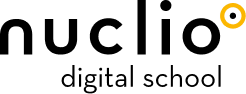As data analysis becomes more and more important, the available data analysis tools grow too. So if you work as a data analyst or are planning on studying it with a course, you don’t want to miss this next list of the 10 most important data analytics tools.
In each tool, you will find a description and explanation of its applications in data analysis, the availability or pricing, and a list of pros and cons. Make sure you check the whole list since we can assure that you will find what you need for your job or data analysis studies within this selection. Let’s start!
🐍 Python
Python is a programming language that can be used for a variety of things, and it is one of those “must-haves” data analysis tools for many. One of the best things about Python is that it is not as complex as other programming languages. Also, the fact of being open-source, dynamic and easily readable has made Python very popular and widely used within all kinds of contexts.
Even huge companies like NASA use Python as a data analytics tool and it has a very active and enthusiastic community of users who contribute to the resources libraries. That way, analyzing data with this tool becomes easier and can be done with a large variety of formulas, from simple ones exported in a CSV to more complex analytic systems.
✔ Pros
- Versatile
- Easy to learn
- Free and with thousands of libraries
✖ Cons
- Might perform slower than other tools
Eager to dive into the world of data? Immerse yourself into it with our Data Science bootcamp 🚀
Apache Spark is a great option if you are looking for a machine learning and big data analytics tool. It is an open-source data processing engine with a vast library of machine learning algorithms that include, to name a few: decision trees, gaussian mixtures, clustering or regressions.
This data processing framework is suitable for analyzing big data sets at no time. Even though you could use other options, Apache Spark stands out for its speed. That being said, the only downside is that Apache Spark lacks a file management system, so you will need to integrate it with other softwares like Apache Hadoop.
✔ Pros
- High speed
- Easy to use
✖ Cons
- Needs integration with other softwares for file management
- Consumes a lot of memory

This is probably the best-known data analytics software focused on spreadsheets. Even though it is not as specialized as others on this list, it is a powerful tool with many plug-ins available to make any type of calculations and graphics.
If you are looking for a tool to manage big data, then Excel might perform poorly since it has its limitations. But for a small business or companies that need data insights and reports this is an excellent choice and their Basic plan for business only costs 6$ per month.
✔ Pros
- Popular
- Widely used
✖ Cons
- Not suited for big data
®️ R
R is another open-source programming language, suitable for statistical analysis or data mining, but it is much more complex than Python. Using this data analytics tool requires a learning curve but in exchange its performance is excellent, specially for data visualization or heavy statistical computing tasks.
R is highly compatible with other common analytics tools and programming languages, but you should consider that it doesn’t have a dedicated support team.
✔ Pros
- Compatible
- Suitable for big data
✖ Cons
- Not as secure as Python
- Learning curve
This data analytical tool was, not so long ago, a plug-in for Excel. Now it is a whole business analytics suite, very easy to learn and use, where you can use dashboards and interactive visual reports. It is similar to Excel but more flexible, allowing it to operate for example with text files or cloud sources.
You can try it for free, although it comes with some inconvenients like a data limit. So if you want to get the most of it, you should invest in a Pro or Premium license to get the most out of it (which is quite a lot).
✔ Pros
- Excellent data visualization
- Regularly updated
✖ Cons
- Limited free version
- Not very flexible
📈 Tableau
Another common business analytics tool is Tableau, mostly for creating interactive worksheets and data dashboards. It is simple and visual to use thanks to its drag and drop interface, something not very common in any of the data analytics tools in this list.
It is not the best for pre-processing the data or very complex calculations, and the scripting must be done using R or Python, but still its visualization is high level and even allows to automatically share it online or make it mobile friendly.
✔ Pros
- Excellent data visualization
- Easy to use interface
✖ Cons
- No data pre-processing
- Mobile friendly

🔍 SAS Viya
SAS Viya is a data analytics software commonly used for predictive modeling and data mining. This business intelligence suite is easy to use, specialized in the enterprise market and offers a two week trial.
This tool is frequently updated with new modules added, sometimes upon customer demand. Also, it includes some specific functions like analytics for the IoT and is very business-focused making the whole data analysis experience easy to learn.
✔ Pros
- Good support
- Focused on business needs
✖ Cons
- High cost
This web application combines equations, code and different data visualization styles. Since it runs directly on the browser it makes sharing data much easier, although it doesn’t offer a lot of change control or tracking.
Jupyter Notebook supports more than 40 different programming languages, including R and Python, and can be integrated with some other data analytics tools like Apache Spark. It is one of the best analytical tools in this list for showcasing and presenting works, but must be combined with other tools for a complete analysis.
✔ Pros
- Great data visualization
- Highly adaptable
✖ Cons
- Limited for data analysis
💻 KNIME
Konstanz Information Miner, commonly known as KNIME, is an open-source free cloud-based data integration platform. This data analytic tool was primarily created for the pharmaceutical industry but has proven to be very useful in lots of different areas, specially for business intelligence, data mining and machine learning.
This tool’s major strength is gathering data from various sources into one system. It doesn’t require lots of technical expertise and has a user-friendly and comfortable user interface, making it very suitable for students and newbies.
✔ Pros
- Easy and comfortable to learn
- Community and support
✖ Cons
- Data visualization could be improved

⛏️ RapidMiner
This platform specializes in data mining processes and allows you to execute more than a thousand operations in various systems and major platforms. RapidMiner includes a RapidMiner Studio with library templates, automated charts and multiple data visualization options.
With RapidMiner you can create interactive dashboards, monitor them and even share them with your colleagues or clients. Also, it allows you to assign tasks and even stream your workflows.
This data analytics tool is very powerful and suitable specially for enterprises. It can also be a useful tool for starters and students since they offer trials and free licenses, plus the fact that using it doesn’t require heavy coding skills.
✔ Pros
- Free for students
- No coding required
✖ Cons
- High tendency to crash or present bugs
If you want to do Data Science you will need to know and feel comfortable with data analytic tools like the ones we have seen in this article. If you already are, then go ahead and pick your tool.
But, if you aren’t sure which one is suitable for you or you want to learn more, don’t forget to check out this Online Master in Data Science. Become a total expert in this area and make the right decision 😉