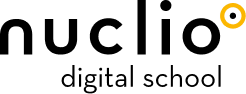Prototypes are one of the most important steps in the design process, it is understood as “a simulation of a final product used for testing prior to a launch”.
Thus, prototyping is a prerequisite for solving usability problems or finding out areas to improve. Let’s dive in to discover the most famous prototyping tools.
You might like to check “5 myths of UX/UI” and become an expert with our master in UX/UI Design
Paper prototyping tool
We all have access to a blank sheet and a pen, right? Then, that’s all it takes for constructing a prototype on paper. This practise has existed before the Internet and works well in early stages, apart from it being fast and inexpensive.
But, it is a very poor substitute of digital systems. Your paper prototype depends totally on the user’s imagination, hence it loses the spontaneity reaction that is the one that matters for designers.
For solving this problem, here we have the most famous alternative tools for prototyping:
Adobe XD: powerful UX/UI design prototyping tool
Adobe is a familiar name among the digital creatives and with the rise of UX/UI they launched in 2016 the Experience Design.
Strengths
An excellent tool for demonstrating simple prototypes. XD is the best option if you are looking to make a demo in a short time.
Weakness
If you want to collaborate with your team, this is not the interface for it. As only one person at a time can edit the file. Apart, developers are obligated to manually code the prototypes because XD doesn’t have a design-to-code export.
InVision: prototyping tool for digital design
Ideal browser-based app for prototyping that has no friction with other designing softwares.
Strengths
Don’t feel sure about your technical background? No worries, inVision is pretty straightforward and you can share your work if needed.
Weakness
InVision’s web application can sometimes lag which leads to less functional plugins. Another downside is that it has a quite limited transition and animation’s library.
Framer: prototyping tool for teams
It permits the whole team to collaborate at the same moment which leads to the creation of high-fidelity prototypes.
Strengths
The strongest point of doing the prototype on Frame is that the output can be compatible with the final product.
Weakness
It is still a new interface and it has not been excessively used, so it’s difficult to predict the forecast.
Sketch: the digital toolkit for designers
Being the oldest app in the market means you are also one of the most popular one. This 2010 digital toolkit reinvented itself in 2018 by adding special tools for interactive prototypes.
Strengths
A part from being a very functional and fast software for creating prototypes, Sketch has a wide collection of kits, templates and plugins.
Weakness
Are you a Windows or Linux device user? Then you will not be able to use this app as it is only available for Mac users. Moreover, forget about working on different devices at the same time, because Sketch does not offer this option for free.